Cleanup unused files in Linux
Keep at least 10% of drive space to avoid:
- SSD wear
- HDD fragmentation
Determine free space on Linux / macOS / Windows Subsystem for Linux with " ncdu. ncdu uses Ncurses terminal graphics to quickly show the biggest files in the Linux filesystem tree. ncdu is very handy to find large files or directories that may be unneeded.
df -hgives a drive-level summary of disk usage.
Package managers cache installed files in case of need to reinstall, but the packages can be redownloaded if needed to save disk space by clearing the cache. Clear the package cache–for APT (common in Debian-based systems):
apt autocleanor for DNF (Fedora, RHEL, CentOS):
dnf clean dbcacheRemove unwanted packages
TeX Live documentation can consume a lot of disk space.
To cleanup the documentation, consider removing packages matching texlive-*doc.
This also removes texlive-full but with no detriment to TeX Live working.
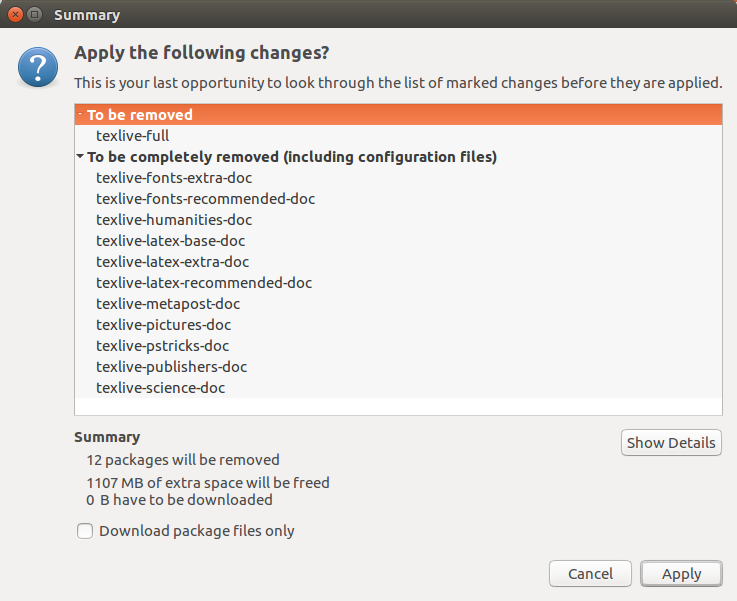
Packages removed for texlive-doc to save over 1 GB of disk space.
Related: