Installing Andor Neo/Zyla camera in Windows
This example assumes use of Andor Solis (paid software), which provides the drivers for the Neo.
Free open-source MicroManager can be used with the Andor sCMOS cameras after installing Andor’s free driver pack for MicroManager.
If the Neo drivers or Neon Bitflow CameraLink drivers are missing, Windows Device Manager will look like:
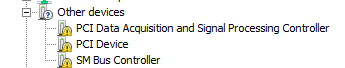
Windows Device manager without driver for Andor Neo
“PCI Device” is the Neon Bitflow card.
“PCI Data Acquisition and Signal Processing Controller” is the National Instrument X-series card.
“SM Bus controller” is just the motherboard and is a common sight in some PCs.
While installing the drivers via Solis or the Driver Pack, approve driver installs then reboot the PC when they’re done. Windows Device Manager after rebooting will look like:
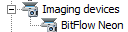
Windows Device manager with driver working for Andor Neo
First powerup and use of Andor Neo/Zyla:
- Power on the Neo
- startup Solis
- Observe the camera serial number in the title bar.
Turn on the Neo before starting Solis/MicroManager!
If problem, close Solis / MicroManager, power on the sCMOS camera, and then reopen Solis/MicroManager.